“The main problem is that most people don’t know where to start when confronted with a blank generative AI canvas,” White tells Fortune. “The limit isn’t the technology, the limit is our ability to creatively use it in our work and daily lives.”
Growing up, you probably were told that the golden rule was to treat others the way you want to be treated. And in a sense, AI operates in the same way: treat the technology just like you’d ask someone for something—making sure it has enough context to know what’s going on.
“Show your prompt to a colleague, ideally someone who has minimal context on the task, and ask them to follow the instructions. If they’re confused, Claude will likely be too.”
“I’m a PR manager. (Persona) I need to create a press release with a catchy title. (Task) Include quotes from (Format) @[Document name] (Context).”
“Instead of ‘Write a summary of quantum computing,’ try ‘I’m preparing for a job interview at a quantum computing startup. I have a physics background but no quantum experience. Help me speak intelligently about key concepts,’” she suggests. “That context completely transforms the output.”
“The persona goes way beyond things like ‘act as a professor of computer science,’” he tells Fortune. “You can ask Generative AI to ‘act as a computer that has been the victim of a cyber attack’ and it can simulate how that computer might work.”
Even with a seemingly great prompt, chatbots may not give you the response you will be looking for. While this might feel especially frustrating after utilizing a deeper reasoning model that took several minutes to process, it shouldn’t necessarily be a reason to slam your laptop shut.
Rather, use it as a learning experience. Though not all AI have persistent memory—and will learn from your interactions—your prompting expertise will only improve with practice.
Say you ask for the AI to give you the estimated population of 50 cities in the U.S., and the output mistakes Portland, Maine, with Portland, Oregon—or it skips a city altogether. Instead of just repeating the prompt again until it gets it right, you could simply point out that it skipped over two entries—and the AI will realize its mistake.
In a sense, interacting with AI should not feel like a monotonous, copy and paste-type relationship, White says. Instead, use it like a partner.
That can include you asking the AI questions. For example, “I need help writing a marketing email, what details would be helpful for me to supply?”
Mollick did not respond to Fortune’s request for comment.
AI innovation has surpassed just text-based interaction. You can upload spreadsheets, slideshows, and markup files for analysis. Say, for example, you have a spreadsheet full of recent sales data—instead of spending time trying to create pivot tables—AI can be asked directly, “Which sales region had the highest revenue growth over the last two quarters?”
“My wife can snap a picture of the random ingredients left in our fridge and get 10 recipes that she could make with them,” White says. “She can turn around and have it plan meals for a week.”
And if you aren’t a fan of typing, many chatbots have voice capabilities that could be a gamechanger in the business world by allowing you to not only have a seemingly natural conversation—but also share your screen or view your camera and react in real time.
“I’ve used it to identify plants on hikes, solve a problem on my screen, and get cooking tips while my hands were covered in flour,” Mollick wrote. “This multimodal capability is genuinely futuristic, yet most people just use voice mode like Siri. You’re missing the best part.”
And worse-case scenario, the best way to learn how to prompt is asking the AI itself.
“AI can literally teach you how to communicate with it better,” Vo says. “It’s surprisingly effective and saves you from memorizing prompt templates.”
Lastly, make sure to ask your employer if there’s any guidance around using AI at work. If not, ask, why not?